Treadmill Maintenance
Regular maintenance is essential to keep your JLL Fitness treadmill in optimal condition and ensure its longevity. By following these simple steps, you can keep your treadmill running smoothly and avoid any potential issues.
JLL® are NOT responsible for performing regular inspection and maintenance actions for your machine. JLL® representatives are available to answer any questions that you may have on +44 (0)121 328 7507.
1. Clean the Treadmill

Start by cleaning the surface of the treadmill. Use a soft cloth or sponge dampened with water to wipe down the console, handrails, and other external parts. Avoid using harsh chemicals or abrasive cleaners, as they can damage the treadmill's finish.
Keep the running belt free of dust and debris for smooth running and preventing injuries. Dust/debris may cause damage to the electric motor and other moving parts.
You will need to remove your motor cover to check no debris has accumulated inside the machine and to remove any build up of dust.
Contaminants, such as hand lotions, oils or body powder, may come off on the sensor plates. These can reduce sensitivity and interfere with the pulse signal. It is recommended that the user has clean hands when making contact with the sensor plates.
2. Inspect the Power Cord

Regularly check the power cord for any signs of damage, such as fraying or exposed wires. If you notice any issues, immediately unplug the treadmill and contact the us for assistance. Using a damaged power cord can be dangerous and may result in electrical hazards.
3. Test the Safety Features
- Without anyone on the machine, plug the treadmill in. Ensure the power cable is not being pinched under the front of the treadmill.
- Locate the On/Off (I/O) power switch under the front end of the treadmill. Switch it to the on position (I). The display will light up.
- Place each of your feet on the side frames located on each side of the running belt.
- Clip the safety key onto your clothing and carefully test the safety key to ensure it will activate in case of an emergency.
- Press the START button and the treadmill will start at 0.3 km/h. Check if the monitor is working normally by watching the digits change.
- Observe the belt to see if it is running properly; it should be centred in the middle of the deck.
- Press the + and - buttons to check whether they are working. Run the treadmill through its full speed range. First press the + button until the treadmill reaches its highest speed. Then press the - button until the treadmill is back to 0.3 km/h.
- Press the STOP button and check if the machine stops working.
- Once you’re confident, press START again and hold the handlebars while you step onto the running belt and begin walking.
4. Check the Belt Tension
You can check this every time you use the treadmill by setting the speed to 2-3 km/h then walking on the machine and try to stop the running belt with your feet while holding the handlebars and pulling your body in the opposite direction. If the belt stops, it means that it is loose and needs to be tightened.
The user may also feel there is a pause sensation whilst running. The running belt can become loose and stretch a bit over time causing a slipping sensation if it is not adjusted and tightened when needed.
In order to tighten the running belt follow the steps below:
- Power off the treadmill.
- Turn the two belt adjustment screws, located at the rear, clockwise to tighten the belt slightly by quarters.
- Get back on the treadmill and check the belt (read description above). If it is still loose, re-adjust the belt screws by another quarter until you get the required tension on the belt.
- Run the machine on its own for 1-2 minutes to see if the belt stays centred.
5. Aligning the Belt
Usually between the frames and the running belt there should be a gap of 5-6 mm on both sides. If that gap is different it means that the belt is eccentric.
So you have to put it back to the right position by following these steps:
1. Power on and set the speed at 2-3 km/h and adjust the screw at the end of the treadmill slowly with the Allen key.
2. If the belt slants to the left, adjust the left bolt clockwise or adjust the right bolt
anti-clockwise. If the belt slants to the right, adjust in the opposite manner.
3. While adjusting the belt, check if the gap of difference has disappeared, if it is still there, screw the bolt again. Repeat this procedure until the running belt is in the centre. It does not need to be aligned perfectly, but ensure it is not scraping or
rubbing on anything on the sides.
4. Set the speed at 6 km/h to check if the running belt is still in the same position. Once you have checked that, the treadmill is ready to use.
If the belt is too tight, this may cause damage to your motor and/or roller. A belt too loose or too tight can cause wear and tear of both the belt and the board.
6. Lubricate the Belt
Proper lubrication of the treadmill belt is crucial for smooth operation. If the level of friction between the deck and the belt is high, it will damage the motor and electronics.
The running board must be lubricated by a special lubrication oil after a period of usage. A well-lubricated treadmill will be smooth when running and will last longer.
Depending on the amount of use will change how often you need to lubricate your board.
Recommendation (these are just a guideline):
• Less than 3 hours per week of use: Lubricate it every 6 months.
• 3-6 hours per week: Lubricate it every 3 months.
• More than 6 hours per week: Lubricate it every month.
To lubricate your board follow the steps below:
- Unplug the treadmill.
- To get access to the deck lift the belt on the treadmill up with your fingers or with something flat and not sharp.
- Look at the running board or touch it to check if it is oily or not. In case of dryness, use the lubrication oil provided and apply it on the running deck by spreading a straight line down the side of the deck. Ensure that the middle of the board is lubricated.
- Repeat on the other side.
- Turn on the machine and leave it running for around 2-3 minutes at 3-4 km/h. Walk on the treadmill to help spread the lubrication oil.
7. Motor Belt
 To check if your motor belt is loose follow the steps below:
To check if your motor belt is loose follow the steps below:
- Unplug the treadmill.
- Remove the motor cover by unscrewing the bolts on each side. You will see the motor located on the left hand side of the treadmill.
- An easy way of checking is by touching the drive belt to feel if it is slack. If you can wiggle the belt up and down, it means that the drive belt is loose.
- You can check this every time you use the treadmill by setting the speed to 2-3 km/h then walking on the machine and try to stop the belt with your feet while holding the handlebars and pulling your body in the opposite direction. If the motor stops, it means that it is loose and needs to be tightened.
To tighten your motor belt follow the steps below:
- Ensure that the treadmill is unplugged from the power source.
- Locate the four bolts holding the motor.
- Loosen those four bolts, but do not remove them.
- Locate the long tensioning bolt that goes from the front edge of the treadmill to the front edge of the motor pallet.
- Turn the Allen key clockwise to tighten the tensioning bolt just enough to stop it from slipping.
- Check the tension on the motor belt.
- Power on the machine and check if the motor belt is still loose (See previous chapter).
8. Professional Repair
While regular maintenance can significantly extend the lifespan of your treadmill, we understand wear and tear is also something that occurs throughout your treadmills life cycle. Any common faults are usually able to rectified by the user, If you experience any issues with your machine please contact us straight away. PLEASE NOTE: All JLL Fitness machines MUST be repaired using JLL Fitness replacement parts which can be purchased through ourselves. Any modifications to our machines will affect your warranty.
During the warranty period, JLL Fitness Ltd. will at no additional charge replace the part(s) or repair the treadmill (at JLL Fitness option) if it becomes defective, malfunctions or otherwise fails to conform with this warranty under normal, non-commercial, personal, family or household use. In repairing the product, JLL Fitness Ltd. may replace defective parts or at the option of JLL Fitness, use serviceable used parts that are equivalent to new parts in performance. All exchanged parts and treadmills replaced under this warranty will become the property of JLL Fitness Ltd.
No manufacturer's warranty covers failure of a treadmill if caused by unreasonable or abusive use or if the customer alters the treadmill in any way or if the customer fails to provide reasonable & necessary care/maintenance.
Additional Help
For a physical copy of these instructions you can find them in the maintenance section of your manual. You can redownload your treadmills manual from our downloads page.
For a video guide on how to perform your maintenance you can visit our YouTube channel or click the link below: